If you are familiar with remote debug mode of NetBeans, it's actually very easy to connect to a running AppEngine
dev_appserver. But first we should open a port to connect to. This is how it's done on Windows.
Edit AppEngine Java SDK
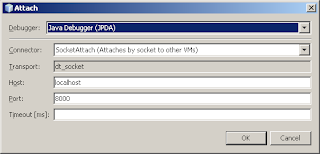
Fill the values like on the screen shot, and press OK. If the debugger attaches correctly, the stop and pause buttons in the toolbar and the corresponding menu items in Debug menu should become enabled.
Let's set a break point now. Press Ctrl-O and type "Greeting" to open a persistent class and set break point in
dev_appserver script. It's located in appengine-java-sdk-1.2.0/bin folder. There are two versions of this script: for Windows (dev_appserver.cmd) and for Unix/Linux/OSX (dev_appserver.sh). There is also appcfg script, which we will not change. Open the script corresponding to your operating system (File|Open File... in NetBeans). The Windows command script looks like this:
@java -cp "%~dp0\..\lib\appengine-tools-api.jar" ^
com.google.appengine.tools.KickStart ^
com.google.appengine.tools.development.DevAppServerMain %*You need to edit this file to look like this:@java -cp "%~dp0\..\lib\appengine-tools-api.jar" ^
com.google.appengine.tools.KickStart ^
--jvm_flag=-Xdebug ^
--jvm_flag=-Xrunjdwp:transport=dt_socket,address=8000,server=y,suspend=n ^
com.google.appengine.tools.development.DevAppServerMain %*This will open port 8000 so a remote debugger can attach. Now open a command prompt and change current directory to appengine-java-sdk-1.2.0. Then run dev_appserver with your application, for example by typing bin\dev_appserver.cmd demos\guestbook\war. This will run the dev_appserver as usual, but this time the debug port is open. It should print on the very first line something like: Listening for transport dt_socket at address: 8000. Now attach to this port from NetBeans. In Debug menu select Attach Debugger.... This will open the following dialog box: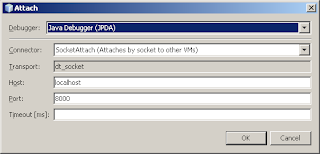
Fill the values like on the screen shot, and press OK. If the debugger attaches correctly, the stop and pause buttons in the toolbar and the corresponding menu items in Debug menu should become enabled.
Let's set a break point now. Press Ctrl-O and type "Greeting" to open a persistent class and set break point in
getAuthor method. Now go to http://localhost:8080/guestbook.jsp in your browser and NetBeans should stop on this break point for every record in the guest book. Enjoy!

2 comments:
This is great.
Hope it helps :-)
Post a Comment